Body
About
This article describes how to share a link from a Google Doc.
Environment
Google Drive on your computer.
Steps
Step 1.
On your computer, open Google Drive.
Step 2.
Right click on the file you want to share and choose Share, a window will open. At the bottom of the window there is a section called Get Link. Click Copy Link.

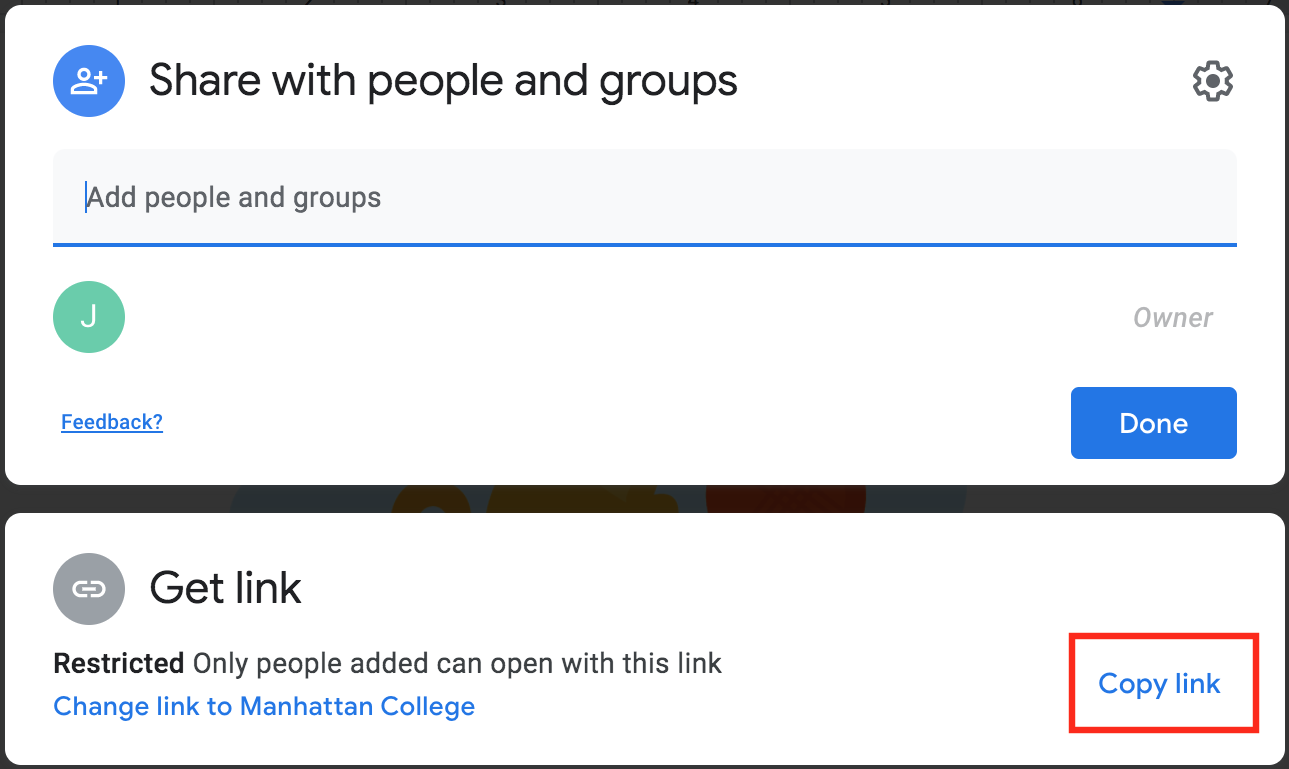
Step 3.
You can send the link to anyone you want to share the file with.