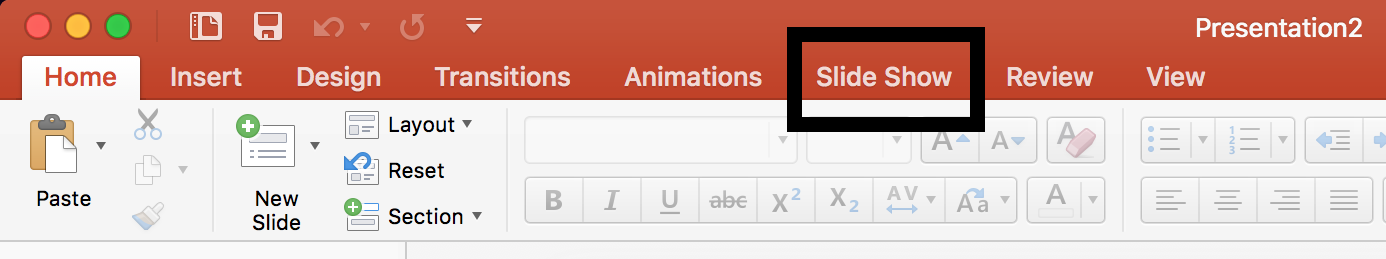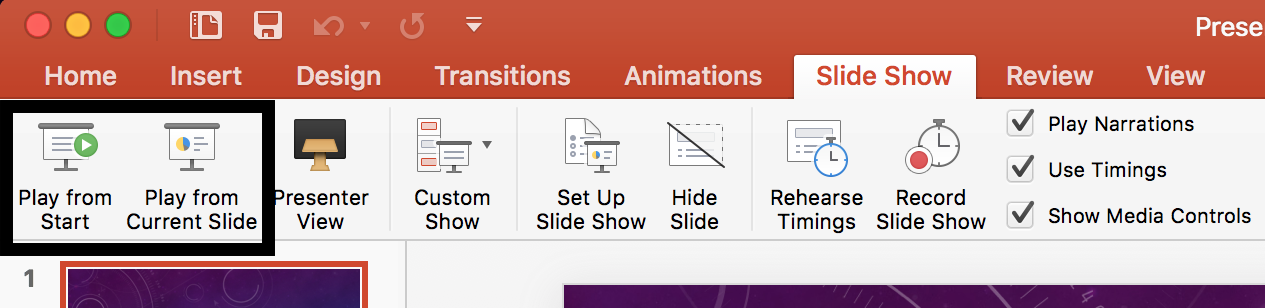Body
About
This article describes how to present from Microsoft Powerpoint on Google Meet.
Environment
Microsoft Powerpoint and Google Meet.
Steps
Step 1.
On your computer navigate to Google Meet and join your meet.
Step 2.
At the bottom of the screen click Present Now, then click Your Entire Screen.

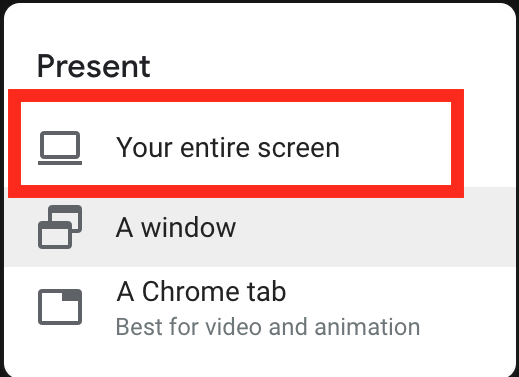
Step 3.
On your computer open Microsoft Powerpoint and open the presentation you would like to show.
Step 4.
At the top of your Powerpoint file, click Slideshow, then either click Play from start or Play from current slide.