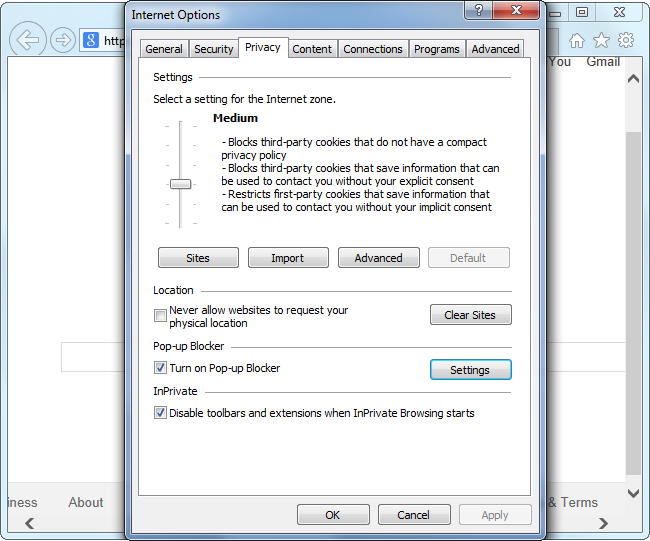Body
About
This article describes how to change browser permissions on Internet Explorer.
Environment
Internet Explorer.
Steps
-
Open Internet Explorer, click the Gear icon and select Manage Add-Ons.
-
Select Show All Add-Ons, right-click on an add-on and select More Information to see which websites use that add-on and manage them individually.

-
To control which websites can use pop-ups, cookies, and location information, you’ll need to open the Internet Options dialog and use the options on the Privacy tab.