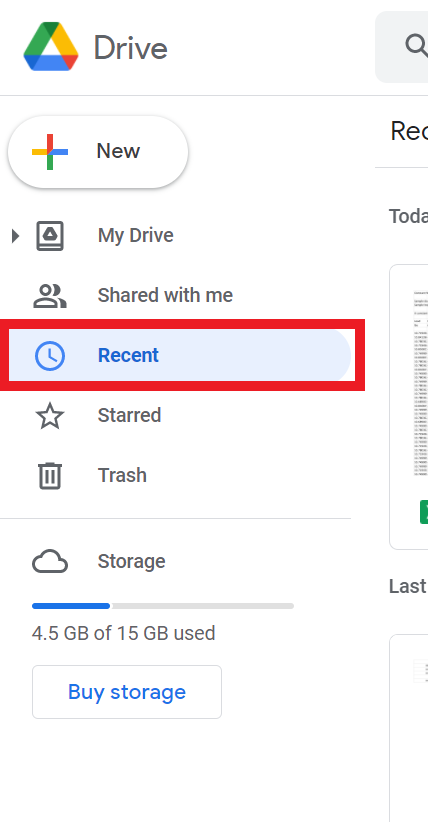Body
About
This article explains how to upload a file to your Google Drive account.
Environment
Google Drive on Web Browser
Steps
-
Open Google Drive.
-
On the left, click +New.

-
From here, you can choose which type of file to upload, and a window will pop up allowing you to attach items to a drive upload.

-
The new file will appear in your drive under Recents.