About
This article describes how to use Google Chat on your computer and smartphone.
Environment
Google Chat
How to Open Google Chat on Smartphone
Use the links below to download Google Chat App for your smartphone
Google Play Store
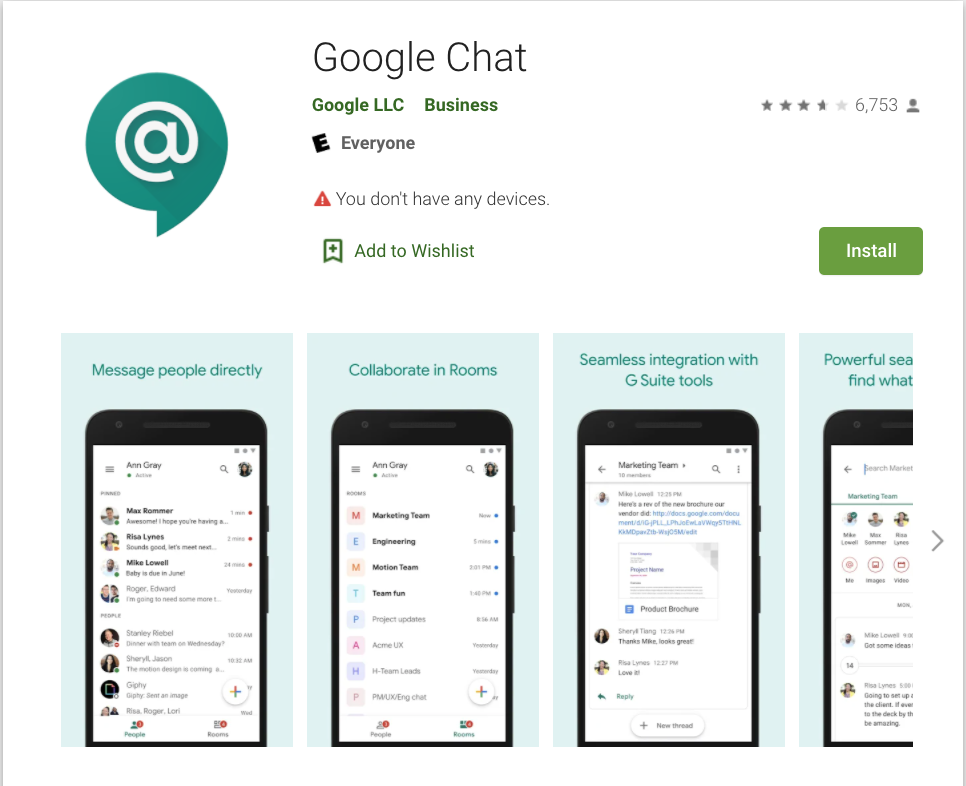
iOS App Store
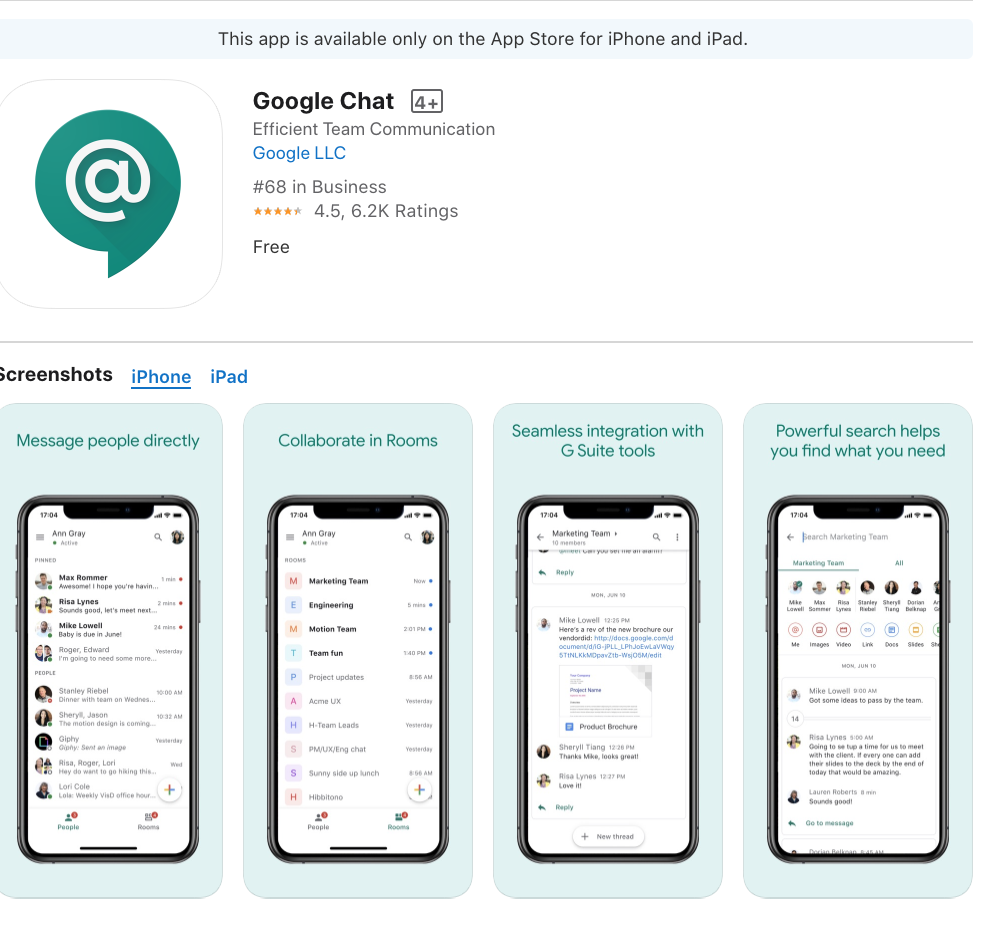
How to Open Google Chat on Your Computer
Step 1.
On your computer, open a Chrome window. Go to chat.google.com.
How to turn Google Chat on or off in Gmail
Step 1.
On your computer, open a Chrome window and open Gmail.
Step 2.
In the top right of the window, click “Settings”, then click “Settings” again.

Step 3.
Under "Chat and Meet", select “Google Chat” or “Off”.

Step 4.
Click “Save Changes”.
How to chat in Gmail
Step 1.
On your computer, open a Chrome window and open Gmail.
Step 2.
Find your chat name, located towards the lower left side of the window.
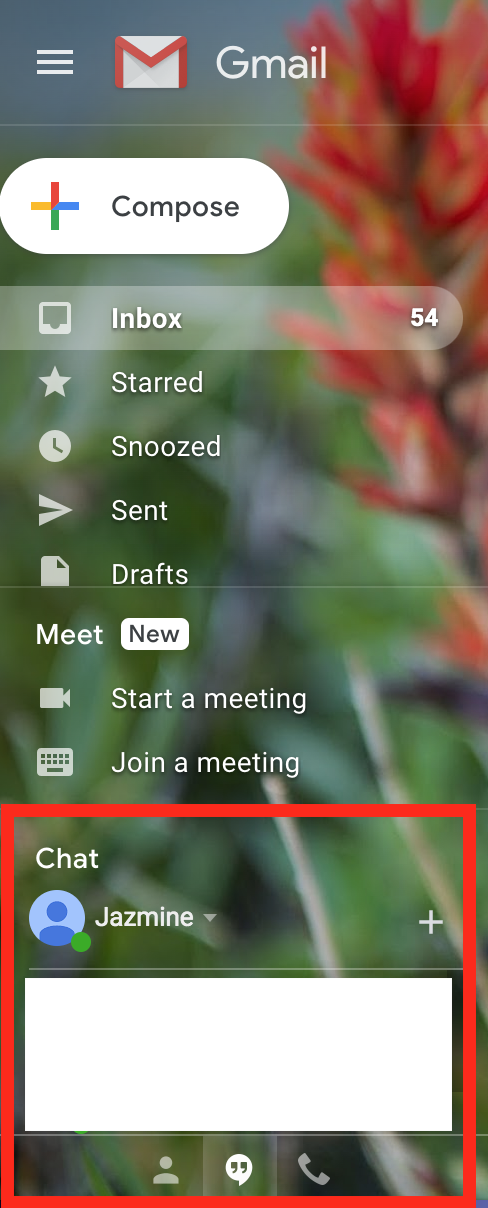
Step 3.
Click the plus button next to your name. Then click a contact name from the menu that appears.
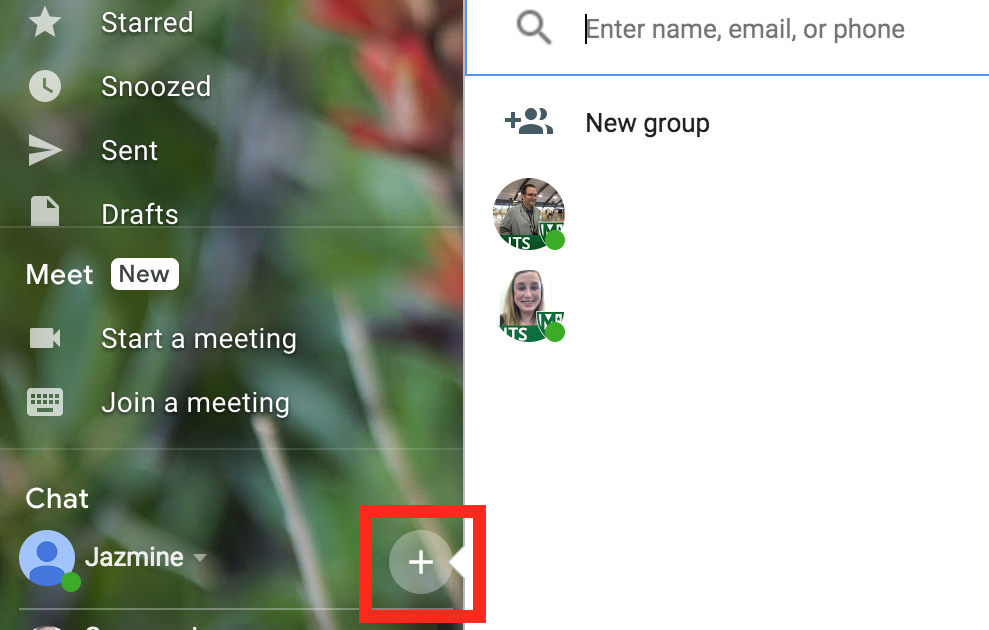
If the contact is not in your contacts list you have to send a chat invitation and wait for it to be approved by the individual in order to chat with them.
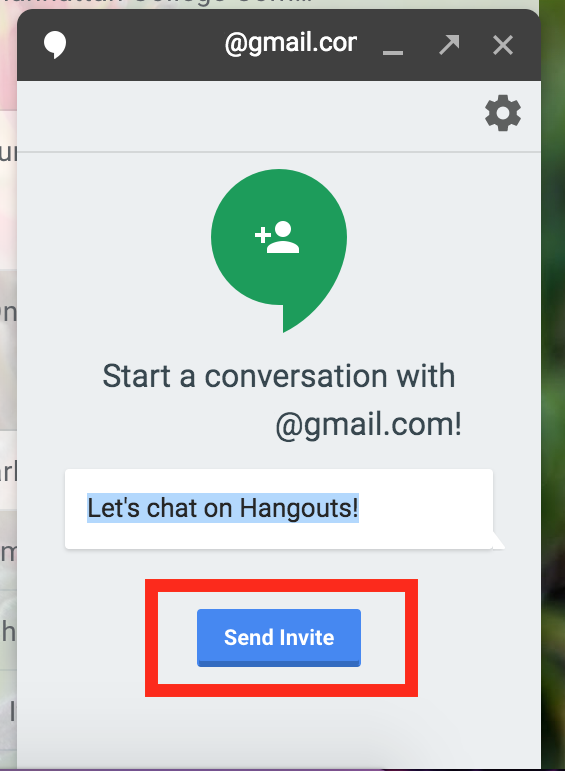
Step 4.
Write your message in the chat box and press enter on your keyboard.