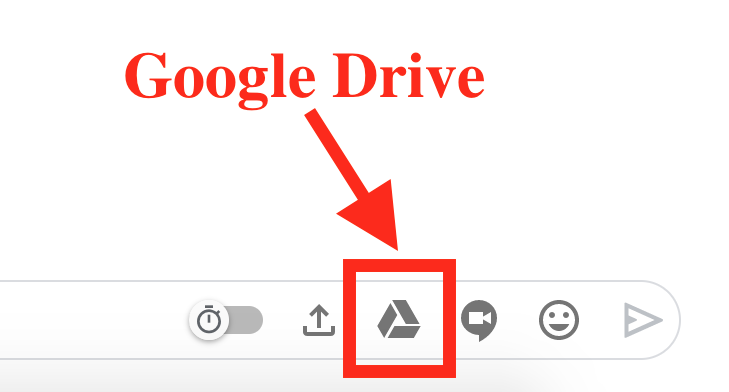About
This article describes how to collaborate in Google Chat.
Environment
Google Chat
How to Start a Meeting in Chat
Step 1.
In a chat message, click “Video Meeting” then click send or press enter on your keyboard.

Step 2.
To join the video meeting, click “Join video meeting” from the chat and then click “Join meeting”.
How to Add Files to Conversations
Step 1.
In Google Chat, go to the messages or conversation you want to add files to.
Step 2.
Select the file you want to send and press send.
To add a file from your computer, click “Upload”. To add a file from Google Drive, click “Google Drive”.