About
This article describes how to change the layout of Google Meet.
Environment
Google Meet on a desktop or laptop computer.
Steps
Step 1.
On your computer, join or start a Google Meet.
Step 2.
In the lower right corner of the Google Meet screen click More. Then click Change Layout.
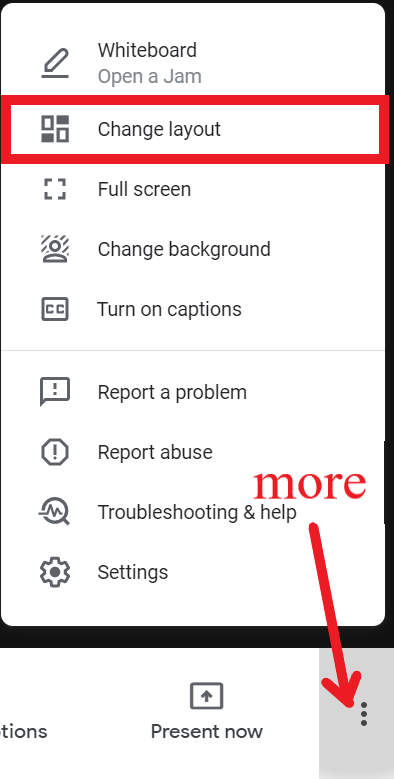
Step 3.
A menu box will appear, select the layout you want to use on your computer.

Auto: Allows Meet to choose the layout for you.
Tiled: Shows up to 16 people when there is no presentation. Move your mouse to see participant names. If someone joins after the meeting starts, their image is at the bottom of the screen. Presentations appear in a large tile, with the most active participants to the side or bottom.
Spotlight: The presentation, active speaker, or pinned feed fills the window.
Sidebar: You see the active speaker or presentation with additional participants on the side.