About
This article describes how to update Google Chrome Extensions.
Environment
Google Chrome.
Steps
Chrome extensions are always automatically updated. Unless the extension is blocked from the Chrome Store.
How To manually update Google Chrome Extensions
Step 1.
Open Google Chrome on your computer.
Step 2.
In the top right of the browser, click More. Then click Settings.


Step 3.
A new tab will open. On the left hand side of the browser, click Extensions.
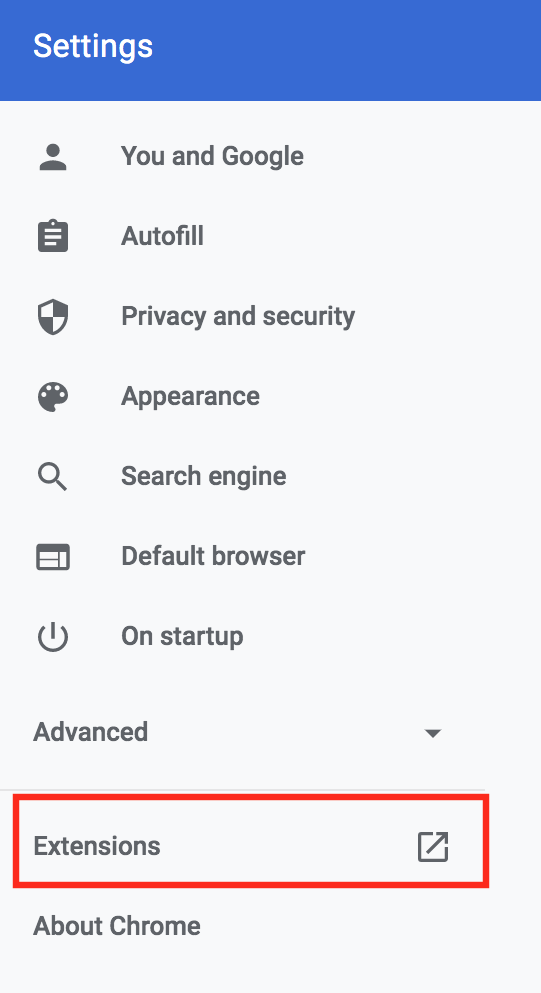
Step 4.
A new tab will open. On the top right of the browser turn on Developer Mode.
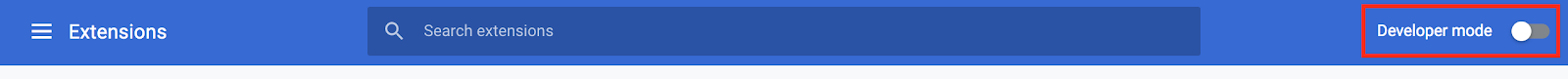
For more help, please contact ITS at its@manhattan.edu or 718-862-7973.
Step 5.
Another menu will appear. Click Update. Doing this will manually update all of your Google Chrome Extensions.
