About
Depending on how you use the Chat feature in gmail, you may want to adjust the placement of it based on you needs.
Environment
Gmail 's "Settings" on your desktop or laptop computer.
Steps
Step 1.
On your computer, open and sign into Gmail.
Step 2.
At the top right, click Settings. Then click See All Settings again.

Step 3.
At the top, click Chat and Meet.
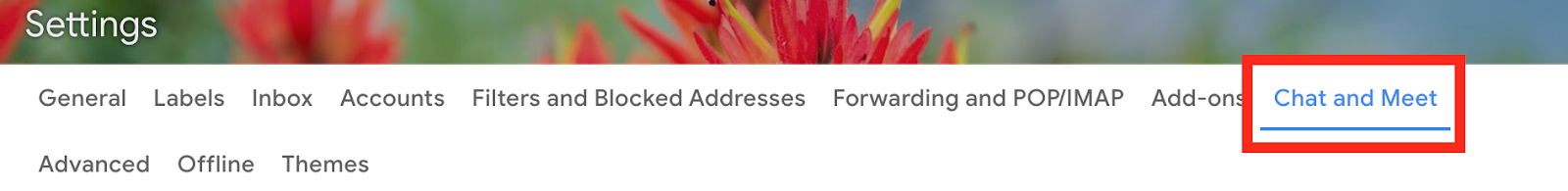
Step 4.
Select Left side of inbox or Right side of inbox.

Gmail Chat on the left side of the Inbox.

Gmail Chat on the right side of the Inbox.

Step 5.
Click Save Changes.
