About
This article explains how to change Google Meet settings in Gmail.
Environment
Gmail
Steps
Step 1.
On your Internet browser go to gmail.com.
Step 2.
In the top right, click Settings and then See all settings.

Step 3.
At the top, choose Chat and Meet.
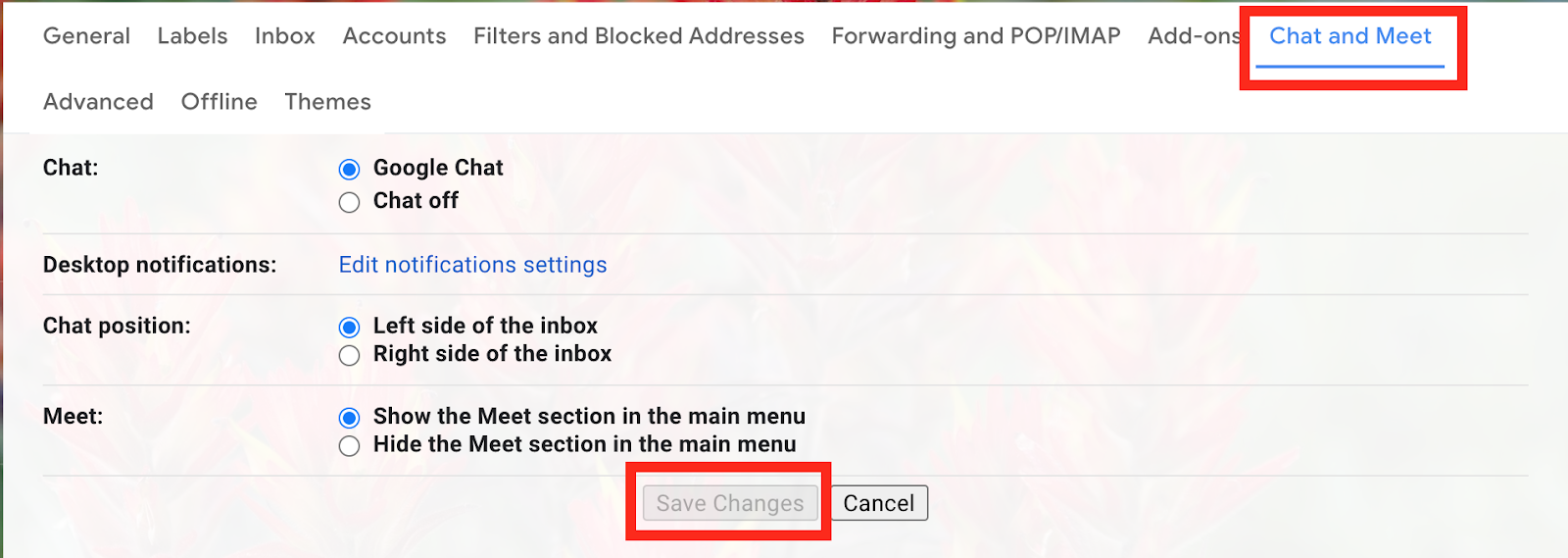
Step 4.
In the "Meet" section, make your changes.
Step 5.
Click Save Changes at the bottom.