About
This document describes how to check the audio settings for flexible learning classrooms.
Environment
This can be done on your personal computer or classroom computer.
Steps
Step 1.
Navigate to your Google Meet session by opening a Chrome window and accessing the Meet link.
Step 2.
At the bottom of the video, click the More options button.
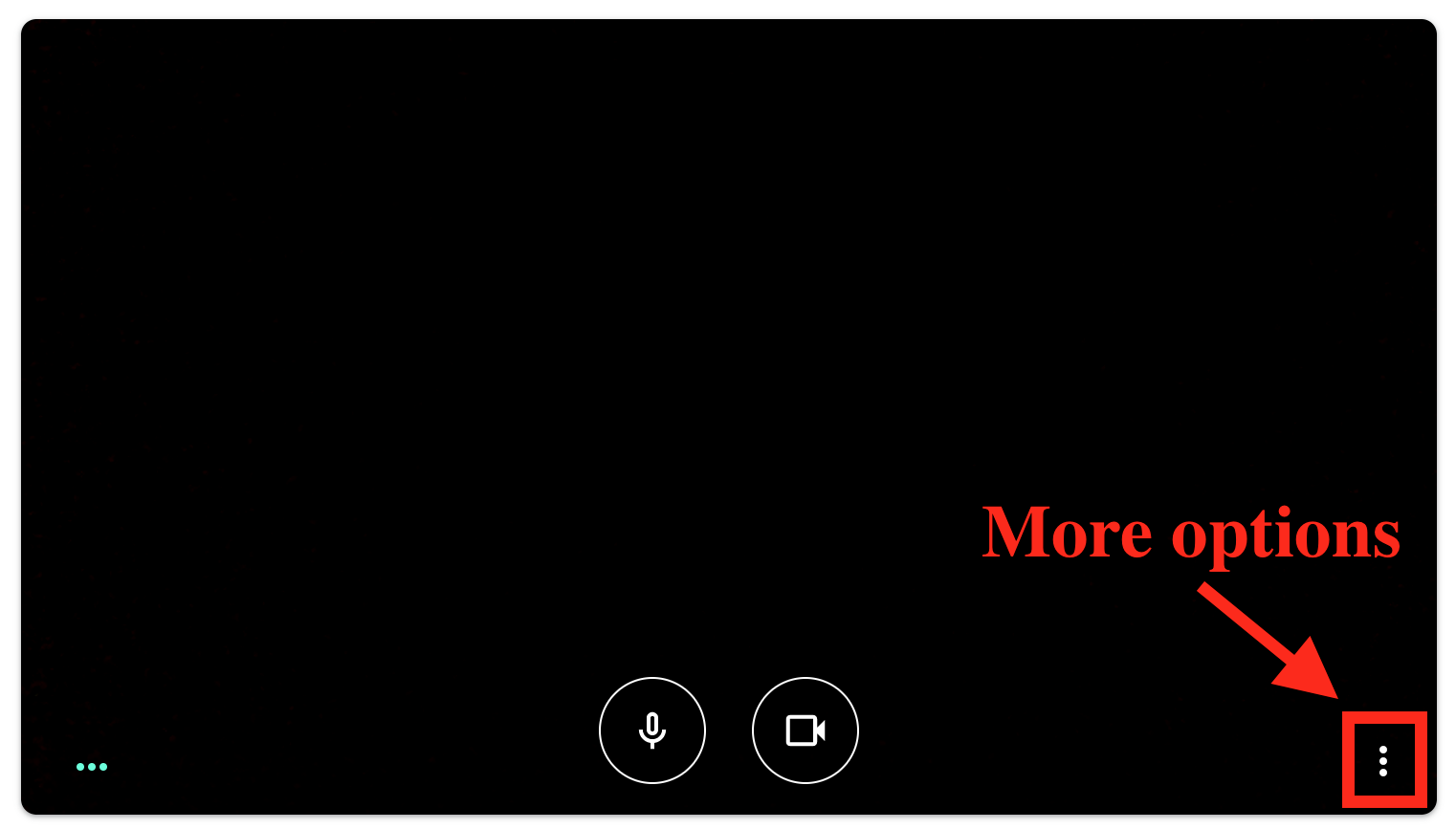
Step 3.
Click Settings.

Step 4.
A new window will open. At the top of the window click audio then click on the drop down arrow under microphone and select Hangouts Meet Speakermic.

How To Check Sound Settings on Windows Computer
Step 1.
On the bottom left of the task bar. Click the Start button and then click Settings.
Step 2.
Click System, then click Sounds.
Step 3.
Click Hangouts Meet Speakermic under Choose your output device.

Step 4.
After setting your speaker to Hangouts Meet Speakermic, unmute your computer.
How To Check Sound Settings on Mac Computer
Step 1.
On the top right of the screen click the speaker icon, then click Sound Preferences.
Step 2.
Click on Output, then choose Hangouts Meet Speakermic. After setting your speaker to Hangouts Meet Speakermic, unmute your computer.
