About
This article describes how to select layouts in 25Live scheduling and 25Live pro.
Environment
25Live Scheduling and 25Live Pro on all devices.
Steps
How to select layouts in 25Live Scheduling
Step 1.
Navigate to 25Live Scheduling.
Step 2.
Click Create an event.

Step 3.
Fill out all event information and add a location.
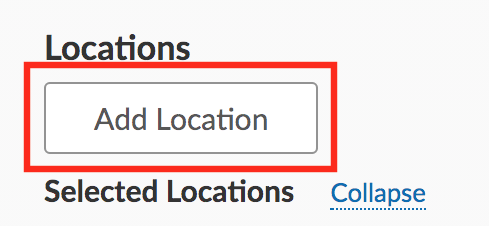
Step 4.
Under the location, click edit occurrences (all). Under layout, choose the layout you want for the event.
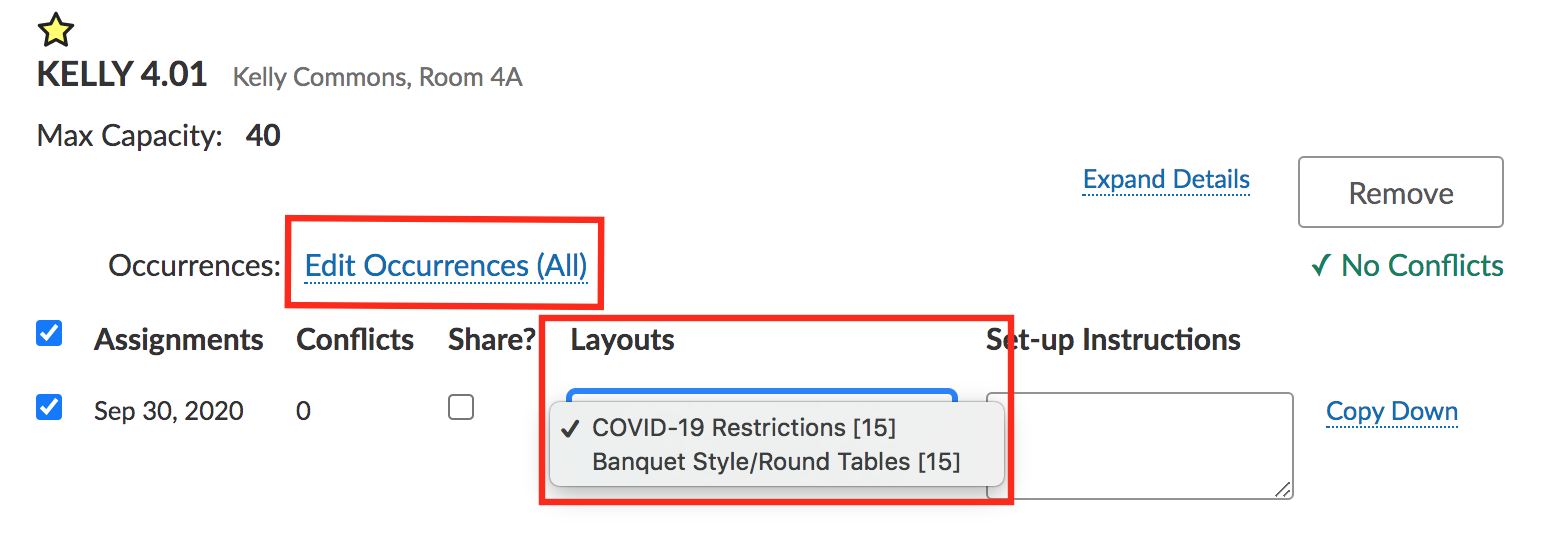
Step 5.
Click save.
How to select layouts in 25Live Pro
Step 1.
Navigate to 25Live Pro.
Step 2.
Click Create an event.

Step 3.
Fill out all event information and add a location.
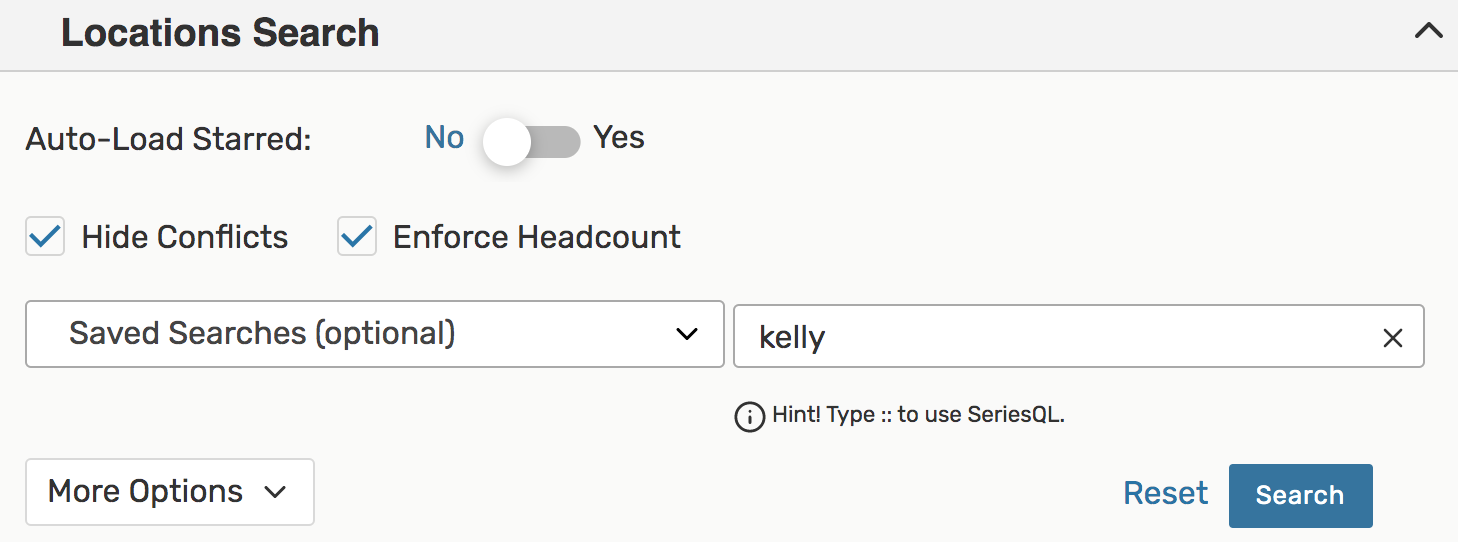
Step 4.
Under the location, click layout and choose the layout you want for the event.
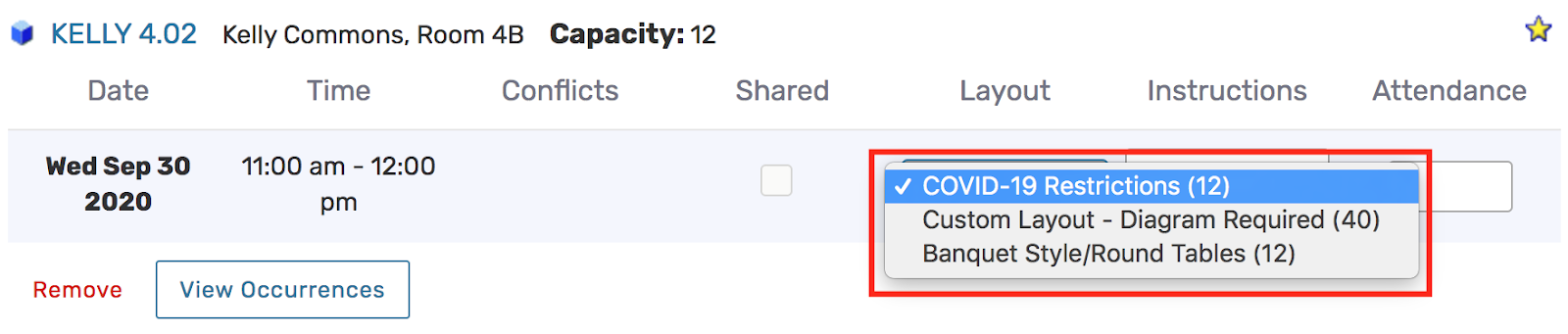
Step 5.
Click save.