About
A Media Access Code (MAC) address is a 12-digit alphanumeric code that uniquely identifies your network device. This code may also be referred to as a physical address or hardware address. In order to help troubleshoot your device on our network or to activate ports in the dorm, you might need to find your MAC address. This guide will help you find your MAC address.
Steps
Step 1.
Turn on your Playstation 4 without any disk in the drive and wait for the menu to pop up
Step 2.
Navigate to the Settings icon, located on the far left.
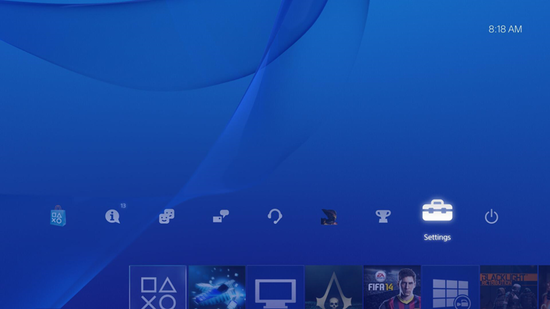
Step 3.
Select the System icon under the Settings menu.
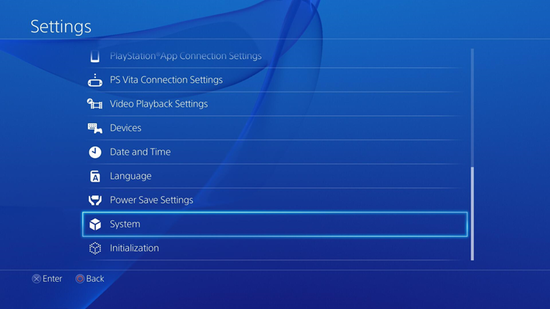
Step 4.
Select System Information.

Step 5.
You will see your MAC address listed on this screen, containing letters and numbers in the format xx.xx.xx.xx.xx.xx.
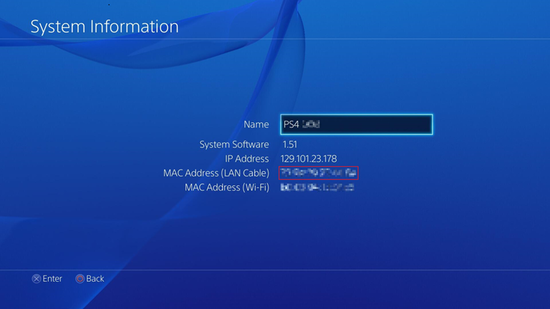
For more help, please contact ITS at its@manhattan.edu or 718-862-7973.