About
Google Chrome now has the ability for users to complete command actions using the address/URL bar. This means that you can type the command you are trying to complete into the URL bar instead of going into settings and menus.
Example of some of the commands you can type are:
Please note: This will only work when using Google Chrome.
Environment
Google Chrome web browser.
Steps
-
Open up a Chrome browser
-
Type your desired command in the address/URL bar.
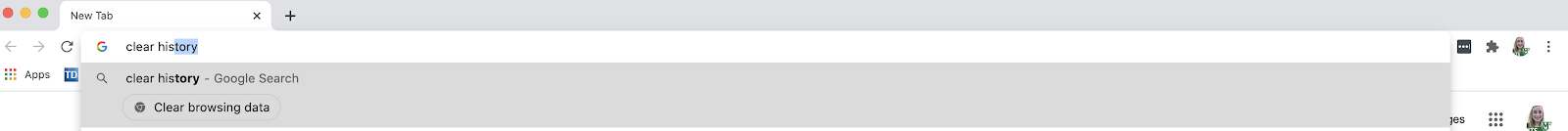
-
Select the Chrome Action when it appears. You can identify the Chrome Actions by the Chrome icon next to the action.
Example:
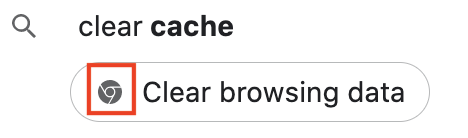
Hint: This is not mandatory and these commands can still be completed by going into your Settings.