About
This article shows you how to update your Gender Identity in your profile in Banner 9.
Environment
Windows or Mac, in Google Chrome.
Steps
Navigate to the Quick Links from Manhattan.edu
Click on Self-Service
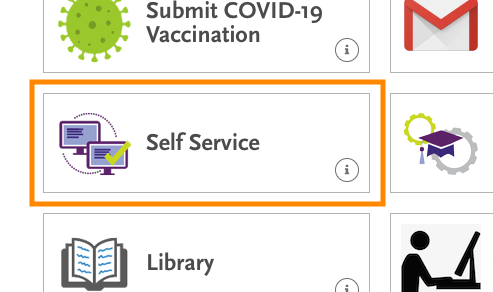
From there, you’ll be brought to your personal information profile page. Click the personal information tab:
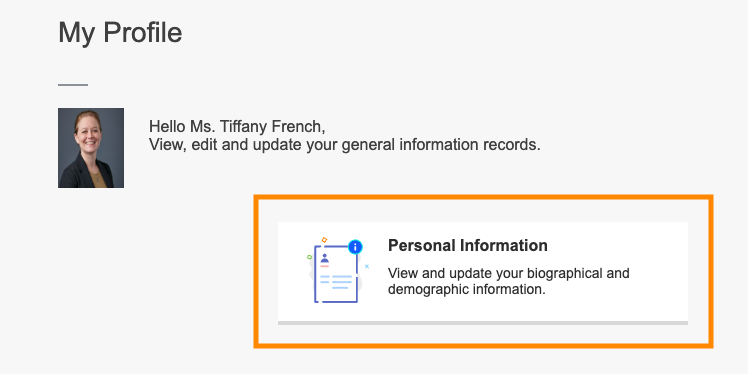
On the personal details tab, click Edit
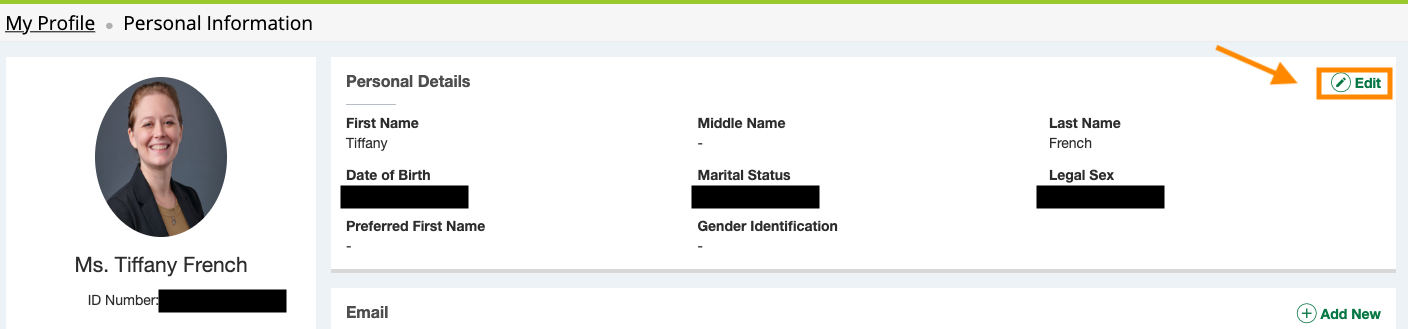
From there, you can select your Gender Identification from the dropdown and click update.
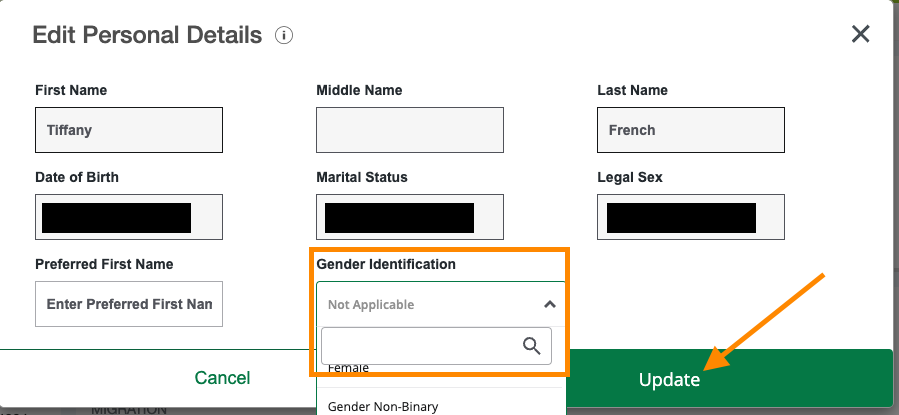
You can expect to see changes post to your accounts in Degreeworks, JasperConnect, and more in about 24 hours. If you notice that something has not been updated, please put in a ticket with ITS at: its@manhattan.edu