About
This article reviews how to organize your tabs in chrome. This includes naming and color organizing your tags.
Environment
Applied to desktop browser experience.
Steps
-
Right-click a tab.
-
Click Add Tab to new group.
-
Click New Group or click the name of an existing tab group.
-
Name your group if a new group.
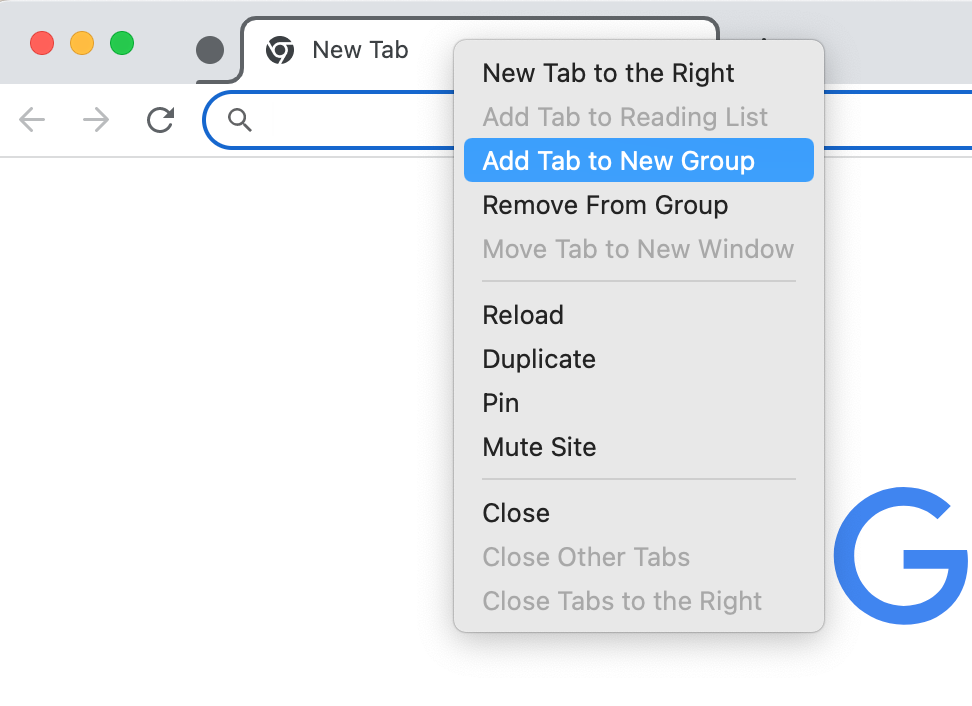
Customizing Your Tab Groups
You can assign different colors to different groups to find them faster.
1. Right click the tab you would like to name.
2. Enter a name for tab group
3. Pick a color for the tab group
