About
Google Chrome and Windows both utilize different printing dialogues when printing from Google Chrome and Windows. Both print dialogues have their features outlined below:
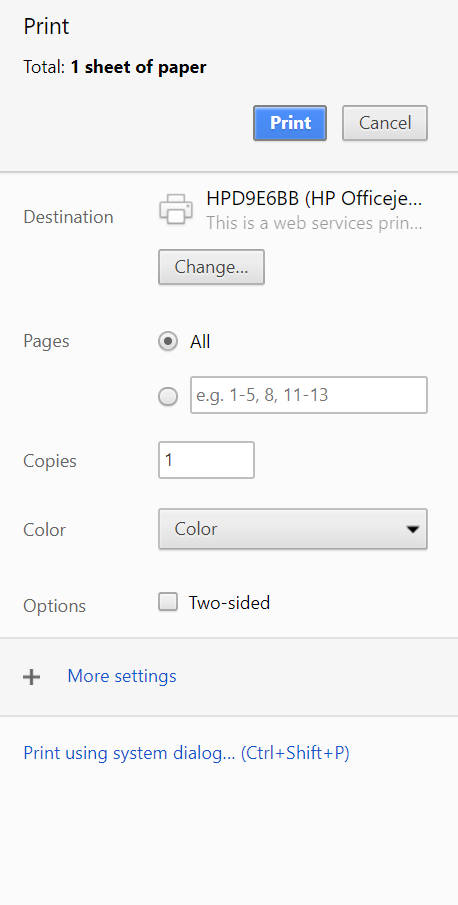
|
Google Apps Print Dialogue
|
-
Displays total number of sheets to be printed
-
Displays default printer as destination with the option to change printer
-
Displays option to select which pages are to be printed
-
Displays option for the number of copies to be printed
-
Displays option for printing in color or black and white
-
Displays option for printing two-sided pages
-
Displays option for more settings
-
The More settings option also displays paper size, margins, scale, and background graphics.
-
Also allows to print using general print dialogue
|
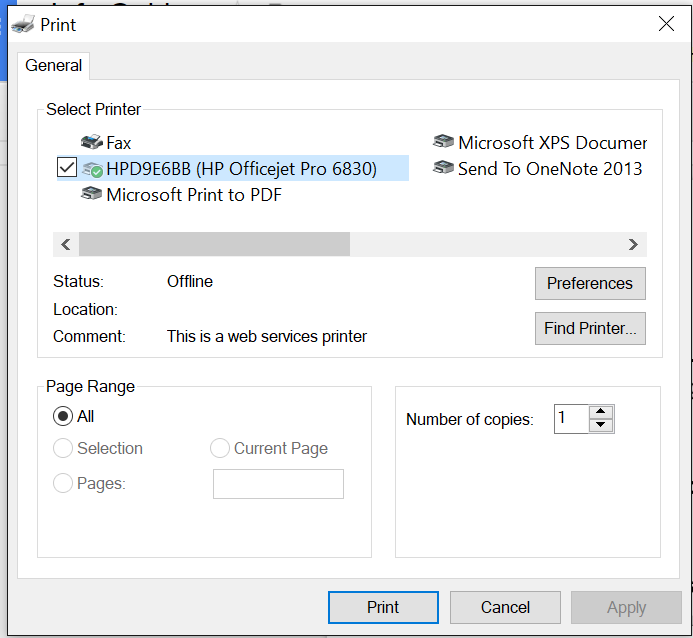
|
Windows Print Dialogue
|
-
Displays list of printers available
-
Displays the status, and location of printer
-
Displays preferences
-
Displays option to find printer
-
Displays page range along with number of copies
-
The preferences button allows access to the layout, paper/quality, and printing shortcut.
-
Does not include scale option
|
For more help, please contact ITS at its@manhattan.edu or 718-862-7973.