About
The specifications tells you important information about your computer.
Environment
Mac computer.
How to check the specs of your MacOS computer
Step 1
Press the apple icon (top left corner of your Mac)

Step 2
Click "About this Mac"

Step 3
Check "Overview" of Mac

This shows you the version of Mac, the version of the operating system, the processor, the memory, the graphics and the serial number.
Step 4
Click on "Storage"
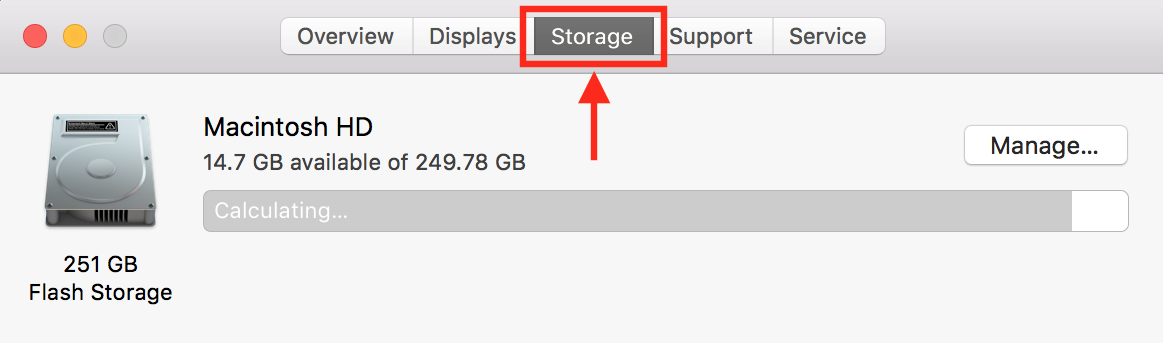
This shows the total amount of storage on the computer, how much is being used and how much is left.