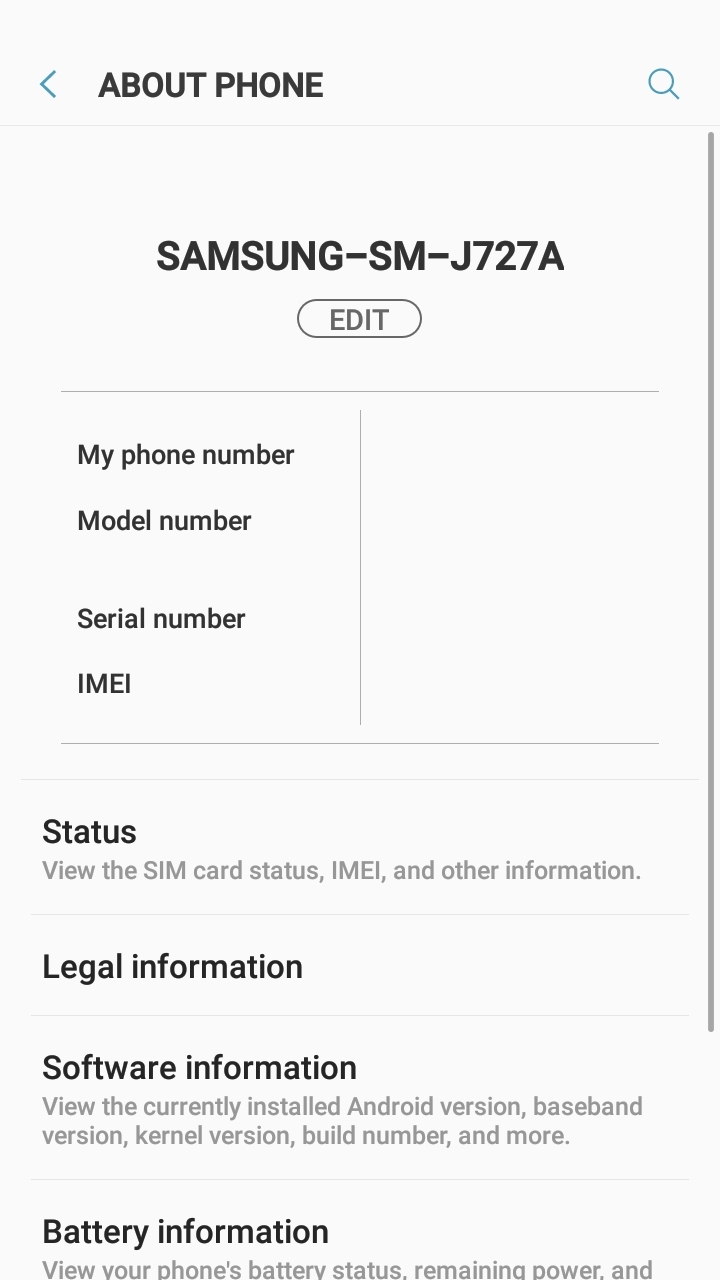About
The specifications tells you important information about your computer or smart phone
Environment
Andriod device.
How to check the specs of your android phone
Step 1
Go to "Apps"

Step 2
Go to "Settings"

Step 3
Go to "About phone"
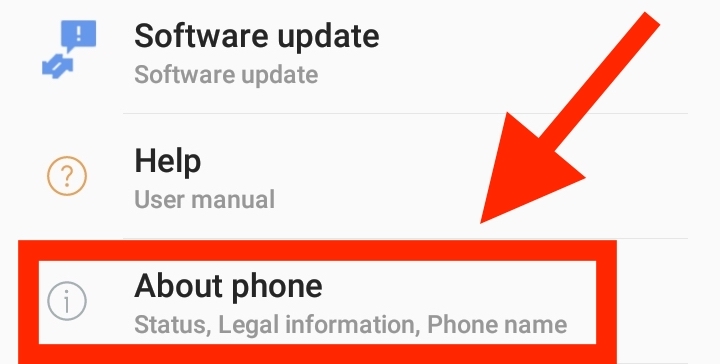
This tells you your phone number, model number, serial number, IMEI, the status of your phone, software information and battery information.