About
The specifications tells you important information about your computer or smart phone
Environment
Apple iOS device.
How to check the specs of your iPhone
Step 1
Go to "Settings"
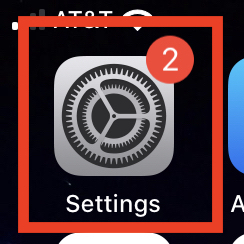
Step 2
Click on "General"

Step 3
Click on "About"

This shows you the software version, model name, serial number, IMEI, the network, the storage capacity and the amount of storage available.

For more help, please contact ITS at its@manhattan.edu or 718-862-7973.