About
Tablet Mode is a feature in Windows 10 that makes your device touch friendly. This article will show you how to turn this mode on and off.
Environment
Windows 10 device
Steps
Step 1.
On your windows 10 computer, click "Settings" on the start menu.

Step 2.
Click System.

Step 3.
On the left side click "Tablet mode", a new menu will appear.
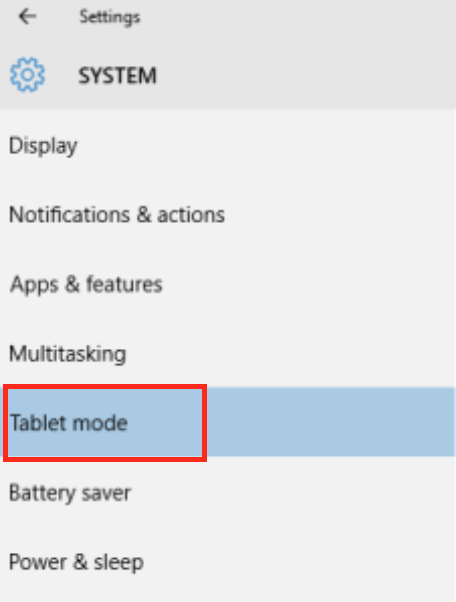
Step 4.
- Turn On Make Windows more touch-friendly to enable Tablet mode.
- Turn it Off to enable desktop mode.

For more help, please contact ITS at its@manhattan.edu or 718-862-7973.